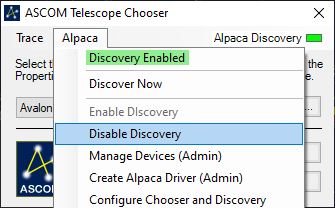The PC access requires to know the Nebula Go To System IP address.
For a quick connection it will be possible to directly connect to the Nebula Go To System. In this case the procedure will be similar to the smart device aforementioned, below is described step by step:
Search the Nebula Go To System HotSpot network and connect using the default password: Avgotosys
Soon after the connection will be required to open any kind of web browser installed on the pc and type on the url string the default Nebula Go To System WiFi IP: 10.0.0.2
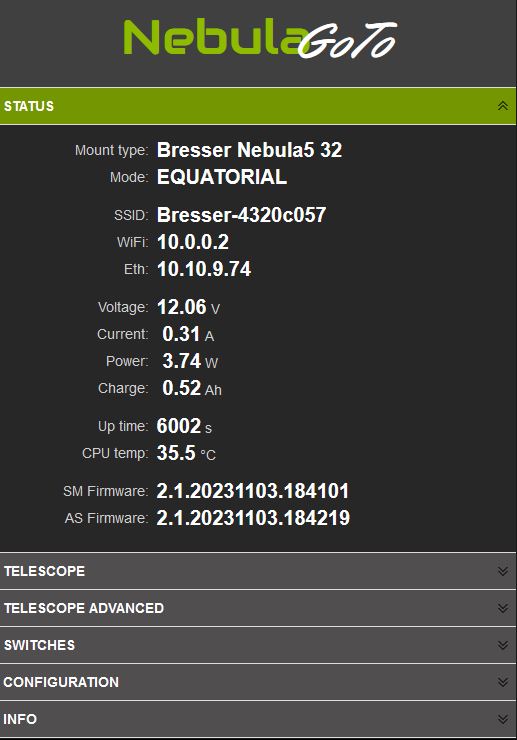
This method is suggest as a quick connection with the PC but in order to have a reliable connection with the Nebula Go To System, for an Astrophotographic session and a complete control of the setup, is suggested the Ethernet cable connection, connecting the Nebula Go To System to the router.
In this case will be required to know the IP assigned to the Nebula Go To System from the router. This information can be found in two way: accessing to the router or using IP scan software. In the sample below is shown the IP scan software example:
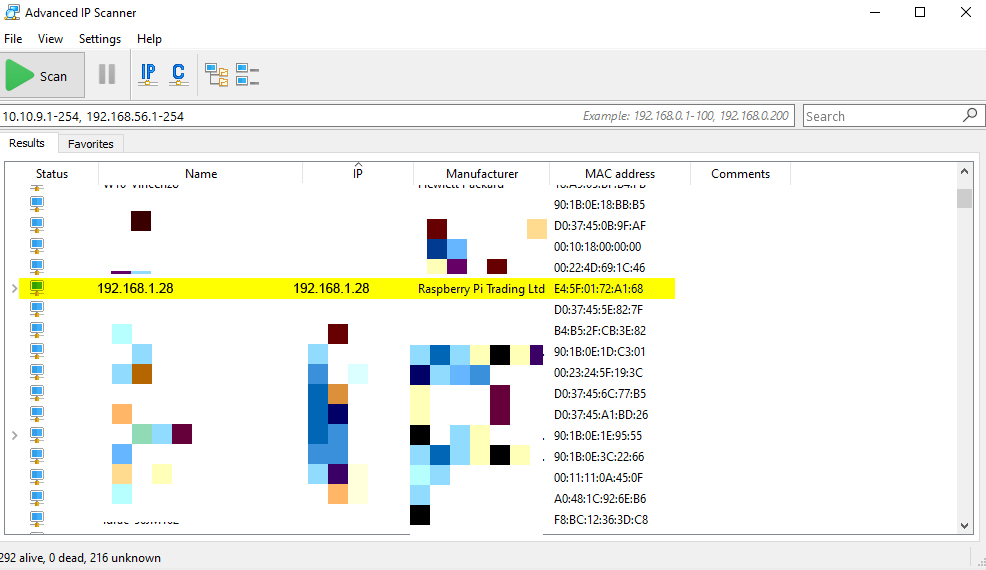
After the correct address has been found, by typing it in any web browser installed on the PC, it will be possible to access the WebApp