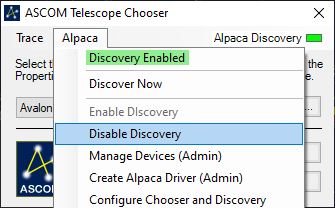The full control of the setup is made through the Nebula Go To System WebApp used together with the Raspberry internal kStar or with external astrophotographic softwares, as explained above.
However the controller comes provided with a Handcontroller that allow basic and some advanced features.
It will be possible, for example, just using the Handcontroller, to switch from the WiFi interface from the managed mode to the hotspot mode or triggering the Sync Home Position.
Those feature can be really helpful to have an intuitive and advanced control of the setup, allowing to easily establish a connection with a pc or smart device to obtain a full controf the setup.
Below the full list of hancontrol keys functions and combinations:
SLEW COMMANDS
Up OR Down OR Left OR Right: Slews Up (North) or Down (South) or Left (East) or Right (West) at the setted speed in Alt-Az mode (in equatorial mode) since any of these ends with telescope at tracking speed it could be used as a handy way of nearly stopping any other motion (for istance PC controlled ones)
SLEW SPEED SETTINGS
Speed- OR Speed+: Changes slew speed from Guide/Center/Find/Max (Speed+) and back (Speed-)
SET HANDCONTROL MOVEMENT SPEED
Func AND Left OR Right: Changes Max speed of handcontrol movements from 100% to 50% in steps of 10% (Left) and back (Right)
CHANGE TRACKING SPEED SETTINGS
Func AND Up OR Down: Changes tracking speed from Terrestrial(None)/Sidereal/Lunar/Solar (Up) and back (Down)
SYNC HOME POSITION
Func AND F1: Press for at least 5 seconds to trigger “Sync to Home Position“
PARK / UNPARK ENABLING
Func AND F2: Instead in no display controllers, if pressed for at least 5 seconds, triggers “Park” if unparked or “Unpark” if parked
WiFi MANAGED MODE ENABLING
Speed- AND Speed+ for 5 seconds: Set WiFi interface to managed mode (connect to the last used Access Point)
WiFi HOTSPOST ENABLING
F1 AND F2 for 5 seconds: Set WiFi interface to hotspot mode
STOP MOTORS
Up AND Down for at least 2 seconds: Stop current motion
Left AND Right for at least 2 seconds: Stop current motion
CONTROLLER SHUTDOWN
Up AND Down AND Left AND Right for at least 5 seconds: Controller shutdown